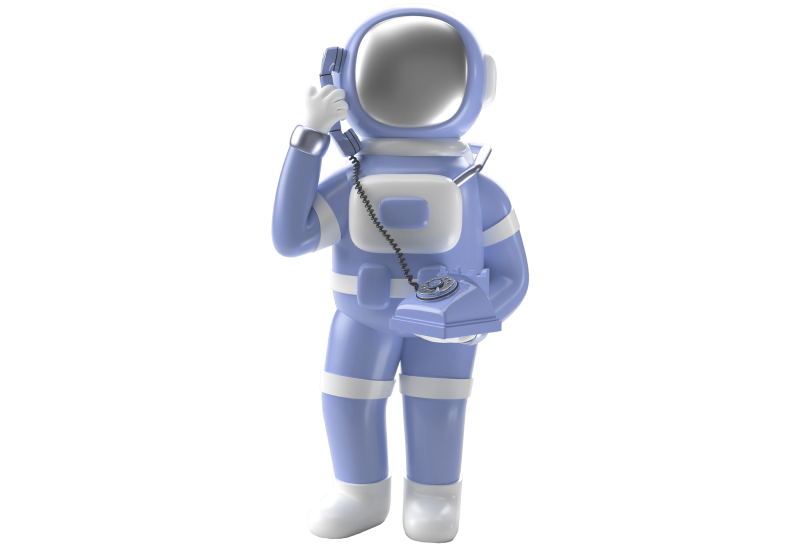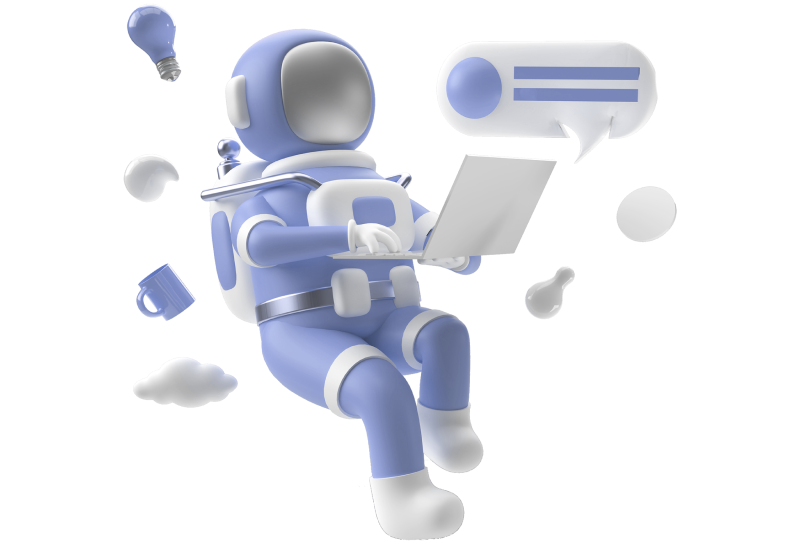TypeRocket Blog
-

Automating Composer Install for TypeRocket in MU-Plugins
Keeping dependencies updated efficiently is key in TypeRocket.
-

How to Flush WordPress Permalinks Using WP-CLI
If you're facing issues with WordPress permalinks, you can easily flush and refresh them using the WordPress admin. However, if you are a developer you can use the WP-CLI.
-
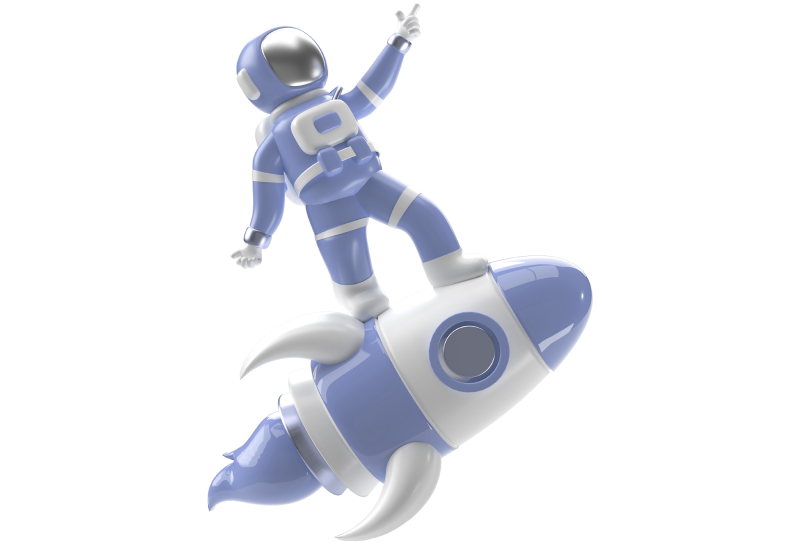
TypeRocket v6.1 Has Launched
TypeRocket v6.1 has launched! This update is a not a major update but does make PHP 8.2 required.
-
Old Repo Hosting Depreciating
Now ending the support for our old repositories hosted at typerocket.repo.packagist.com.
-
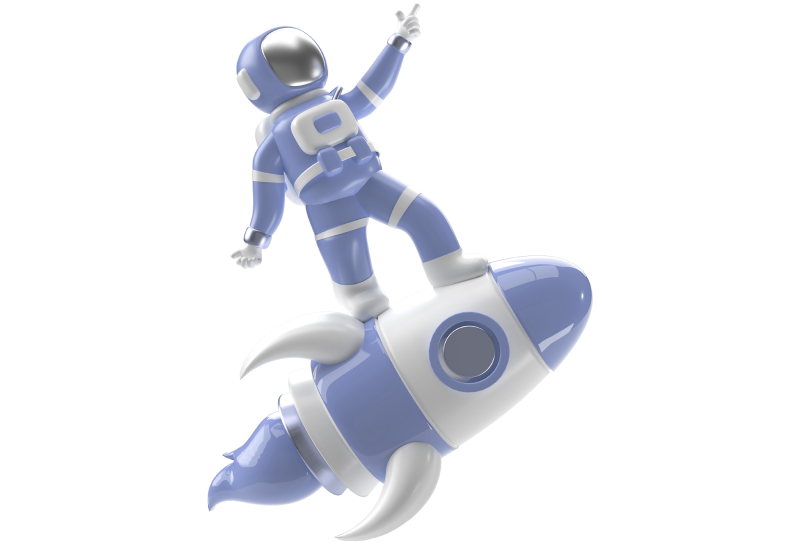
TypeRocket v7 Has Launched
We have rolled out TypeRocket version 7 today. This version is very different from the previous versions. It is a MASSIVE update, and features will roll out slowly over the next six months.
-
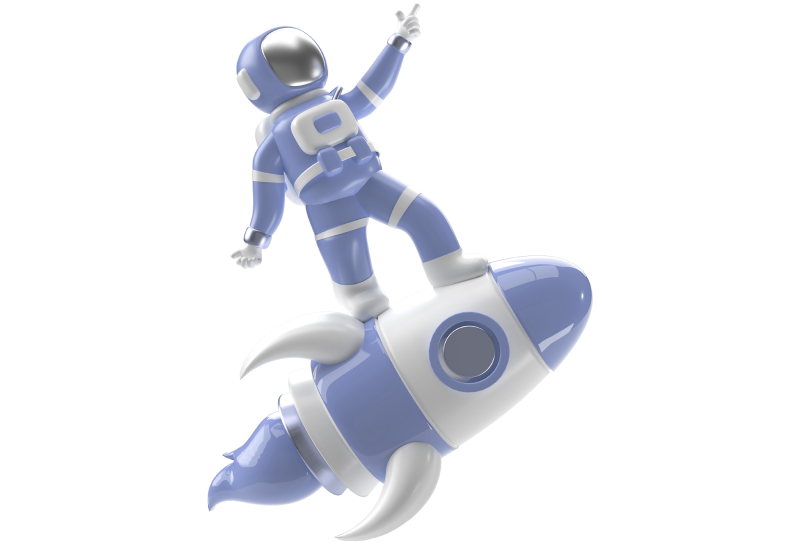
TypeRocket v6 Has Launched
TypeRocket v6 has launched! If you wish to keep using v5, you are not required to upgrade.
-
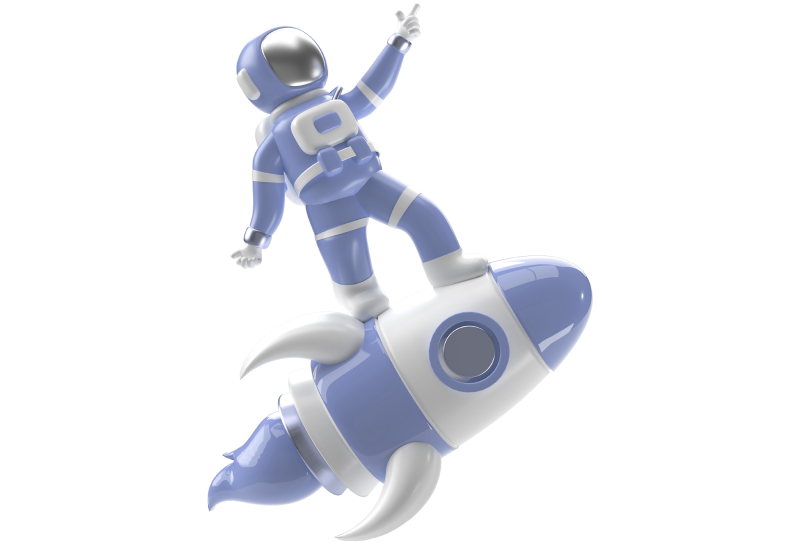
TypeRocket v5.1.9 Has Launched
TypeRocket v5.1.9 has launched. This update is more significant than previous patches.
-
New 2022 License Structure, Support, and Composer Changes
The 2022 license changes for TypeRocket Pro have arrived. The same pricing, but everyone gets composer access and Discord support.
-
What Does TypeRocket Do?
TypeRocket makes coding WordPress sites a breeze without sacrificing developer experience.
-
How to Refresh / Flush WordPress Permalinks
Step 1: In the main admin menu find "Settings > Permalinks". Step 2: Scroll down and click "Save Changes". Step 3: Permalinks flushed.